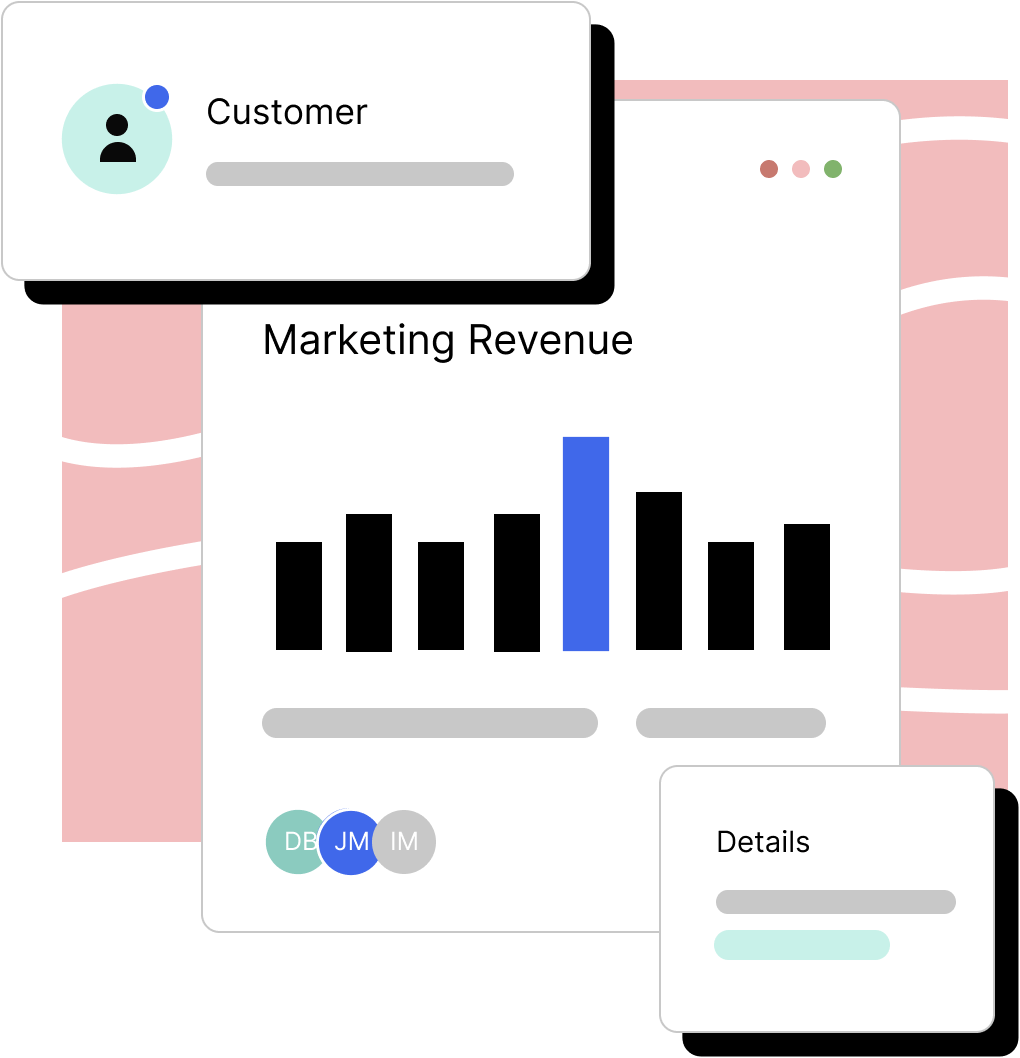Have you ever found yourself drowning in a sea of endless email threads and messages just trying to schedule a simple meeting?
Ugh! Isn’t it frustrating when everyone’s availability seems to clash, and you’re stuck in the never-ending back-and-forth of “How about this time?” and “No, that doesn’t work for me, how about this?” It’s enough to make you want to pull your hair out!
Enter meeting scheduling apps – the knights in shining armor for anyone trying to set up a meeting without losing their sanity.
These nifty apps are like personal assistants that take care of all the scheduling logistics for you. They sync with your calendar and your invitees’ calendars to find the perfect meeting time based on everyone’s availability.
What’s even better is that many of these apps have additional features like automatic reminders, timezone conversion, and integration with popular video conferencing tools. You can kiss those “Oops, I forgot the meeting!” moments goodbye!
So, the next time you need to schedule a meeting, save yourself the headache and let these fantastic meeting scheduling apps handle the heavy lifting. You can choose any one of the seven handpicked meeting scheduling apps that solve business problems daily, and make this process seamless.
So, let’s get right into it!
Top 7 Meeting Scheduling Apps
1. Calendly – Best Meeting Scheduling Apps

Calendly Meeting Scheduling Apps Interface
Definitely, the most popular meeting scheduling app out there, Calendly has taken the business world by storm! They have the best usability and interface compared to any other app on this list. We personally use Calendly for all our meetings, but it’s not that biased because of this we have ranked it on top. Calendly truly deserves this spot!
With Calendly, you can simplify your life by setting up a booking page where people can easily schedule meetings with you. It’s like a “set it and forget it” kind of deal! If you’re constantly bombarded with meeting requests, this app is a game-changer.
Here’s how it works: When you sign up for Calendly, you sync it with your preferred calendar (Google Calendar, iCal, Microsoft Office 365, Exchange, or Outlook) to show when you’re available. Then, you create different meeting options like “30-minute phone interview” or “initial client intake meeting.” You can customize each meeting type with all the necessary details.
Want to gather more info before the meeting? No problem!
You can even create intake forms. And if you opt for a paid plan, you get access to cool features like automated reminders, SMS messaging, and feedback surveys.
All you have to do next is share the link with the people who need to schedule meetings with you. They can see your availability and easily request the time that works for them. It’s a total lifesaver for busy folks like you!
Pricing & Features:
The Essentials plan is $8 per person each month. Now, the most popular plan, the Professional one, is $12 per seat per month, but that’s if you go for the annual billing option.
As you upgrade through the platform options, you unlock some pretty cool features. For starters, a team event schedule becomes available, which is super handy. Plus, you get links to confirmation pages, so everyone’s on the same page about the meetings.
With the Essentials plan, you get an extra calendar connection per person (up from the one in the free plan), and with the Professional plan, you get a whopping six connections per person! That means more flexibility in setting up appointments and managing your schedule like a pro.
2. Calendar

Calendar – Meeting Scheduling Apps Interface
Calendar is not just your regular meeting scheduler – it’s a complete calendar app! You get both web and mobile versions, and the interface gives off that familiar Google Calendar vibe.
On top of that, it’s got some fantastic meeting scheduler features, allowing you to create your own customized time slots and share booking links hassle-free.
The best part is, unlike Google Calendar, where some of the top appointment scheduling tools are locked behind a paywall, Calendar offers them free! You get the freedom to create two personalized scheduling time slots with the free plan and easily connect the app to your existing calendar services. So, you can enjoy all these perks without spending a dime.
Pricing & Features:
Calendar offers different pricing plans to cater to various needs:
- Basic: This plan is perfect for individuals and small teams with minimal scheduling requirements. The best part? It’s free!
- Standard: If you need everything necessary for day-to-day scheduling, this plan is for you. It’s great for individuals or small to medium-sized teams and comes at $20 per user per month when billed annually.
- Pro: For those seeking ultimate scheduling capabilities, from individuals to large teams with advanced needs, the Pro plan is a great fit. It costs $24 per user per month when billed annually.
- Enterprise: This plan is designed for larger teams of 30 or more, providing advanced security, control, and support. The pricing is custom-tailored to your specific requirements.
Choose the plan that best suits your needs and take advantage of Calendar’s powerful scheduling features!
3. Setmore

Setmore – Meeting Scheduling Apps
Setmore stands out as one of the top-notch scheduling apps out there. Why, you ask?
Well, it’s got these awesome premium plans loaded with features, and guess what? Even their free plan offers unlimited appointments! So, if you run a business and need a reliable scheduling app without breaking the bank, Setmore is the answer.
It’s perfect for efficiently handling a ton of appointments without costing you a dime. Seriously, what more could you ask for from these meeting scheduling apps?
Pricing & Features:
Setmore has got you covered with three awesome plans to choose from, and you can either go for the monthly billing or the annual billing.
- Free Plan: This one’s on the house and gives you access to Setmore’s basic features, like unlimited appointments, payment reminders, and payments.
- Premium Plan: Now, here’s where the magic happens! You can snag the premium plan for a special promo price of just $5 per user, per month with annual billing (58% off), or if you prefer month-to-month, it’s $12 per user, per month. With the Premium Plan, you get everything from the Free Plan, plus cool extras like SMS reminders, calendar sync, and more payment options.
- Pro Plan: Got a bigger team? No worries, the Pro Plan is designed just for you! It’s available at $5 per user, per month with annual billing (44% off), or you can go for $9 per user, per month with monthly billing. It’s got all the fantastic features of the Premium Plan and caters to businesses with more members in their squad.
So, whether you’re just starting or already a pro, Setmore’s got the perfect plan to level up your meeting scheduling game!
4. SimplyMeet

SimplyMeet – App Screens
With SimplyMeet.me, you can say goodbye to scheduling hassles! This app lets you sync both your personal and work calendars, making it a breeze to set up one-on-one or team meetings.
And the best part?
It works smoothly with various external calendars and even CalDAV calendars.
But wait, there’s more! If you’re all about meeting scheduling apps for remote sales consultations or collaborations, SimplyMeet.me has got you covered with its seamless integration with multiple video calling platforms. Talk about convenience!
And for those who value efficiency and simplicity, this meeting scheduler is a must-have. It’s user-friendly, sleek, and super easy to navigate. Plus, here’s the icing on the cake: it’s free forever for individuals! So, if you want a clean-looking, hassle-free scheduling experience, give SimplyMeet.me a try today!
Pricing & Features:
- Individuals: You can use Calendar for free forever! Perfect for personal use.
- Professional: If you have a bigger company and need more advanced features, it’s $9.99 per user per month.
- Enterprise: For large enterprises with specific requirements and support needs, pricing is custom and tailored to your contract. Contact us for details.
5. Doodle – Meeting Scheduling Apps

Doodle – Meeting Scheduling Apps
With Doodle, you can easily plan meetings with multiple people at once.
It is awesome meeting scheduling apps like these that give you suggestions for different time slots, and all the participants can pick the ones that work best for them. Once every one selects their preferred slots, the events automatically show up in everyone’s calendars. It’s perfect for individuals and businesses of any size, and the best part is that it works seamlessly with the other tools you already use.
So, no more hassle and confusion when trying to coordinate schedules – Doodle has got your back!
Pricing & Features:
Pro Plan:
- Price: $6.95 per person, per month
- Unlimited booking pages, group polls, and one-on-one meetings
- Custom branding to make it your own
- Integrates with Microsoft Teams, Webex, and Zoom for easy conferencing options
Team Plan:
- Price: $8.95 per person, per month
- All Pro Plan features included
- Administration console for easy management
- Roles and permissions for team members based on responsibilities
- Ability to schedule on behalf of someone (ideal for teams with assistants or schedulers)
- Managers can review activity reports to track top performers
So, whether you’re looking to start with the Pro Plan or need the extra goodies in the Team Plan, you’ve got flexible options to choose from!
6. Appointy

Appointy Home Page – Meeting Scheduling Apps
If you’re running a business with multiple locations and staff schedules to handle, then Appointy is the perfect scheduling software for you! It’s an excellent choice for businesses like yours that need a simple and effective solution to manage all those different locations smoothly.
What sets Appointy apart from other meeting scheduling apps is that it’s not just about scheduling meetings; it’s a comprehensive tool that also takes care of occupancy management.
It is meeting scheduling apps like these that ensure that your business complies with all regulations for every appointment, making your life a whole lot easier! With Appointy, you can wave goodbye to scheduling headaches and stay focused on growing your business.
Pricing & Features:
These meeting scheduling apps have some awesome features! It can automatically send appointment reminders through email or SMS.
Plus, it supports over 20 languages and integrates smoothly with other productivity tools like Zapier.
As for pricing, they offer a free plan and three paid plans: Growth, Professional, and Enterprise, starting at $19.99 per month. It’s perfect for businesses of all sizes, making scheduling a breeze!
7. SavvyCal – Meeting Scheduling Apps

SavvyCal Interface – Meeting Scheduling Apps
SavvyCal is one of the most awesome meeting scheduling apps that makes teamwork a breeze and helps you find the best meeting times hassle-free.
Do you know what’s cool about SavvyCal?
Unlike other meeting poll apps, it lets your guests sync their calendars right into the polling page. So, they can easily pick from their available slots without stressing about double-booking. No more jumping between the poll and their calendars – it’s all right there, super convenient!
Pricing & Features:
- Free Plan: $0 per user per month
– Spin up free meeting polls and overlay your calendars on other people’s scheduling links. - Basic Plan: $12 per user per month
– Create your individual and team scheduling links (in addition to free meeting polls). - Premium Plan: $20 per user per month
– Remove SavvyCal branding from your links.
– Collect payments via Stripe.
– Delegate access to your assistant.
These are the pricing tiers for SavvyCal and the features you get with each plan. Whether you’re on a tight budget or need advanced capabilities, they’ve got a plan that suits your scheduling needs!
So, which one of these meeting scheduling apps suits your needs?
The good meeting scheduling apps make scheduling a breeze, helping you get meetings on your calendar fast and efficiently. Plus, it keeps productivity flowing by automating scheduling workflows and even meeting action items. So, it’s not just about setting up the meeting smoothly, but the whole process that comes after becomes a breeze too!
So, which one of these meeting scheduling apps suits your needs? With the plethora of options available, it all comes down to what features align with your requirements.
Whether you prefer seamless calendar integrations, automatic reminders, or easy collaboration with teammates, there’s an app out there that fits the bill. Take a closer look at what each app offers, read some user reviews, and give a couple of them a try.
Finding the perfect meeting scheduler will undoubtedly streamline your scheduling woes and bring a wave of efficiency to your professional life. Happy scheduling!